| |  
June 30, 2025 | 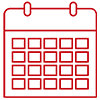 |  | July 4 Is a Floating Holiday This YearJuly 4 is designated as a floating holiday this year because it falls on a Saturday. For University Staff, floating holiday time can be used any time during the calendar year it is earned. This year, the floating July 4 holiday needs to be used before December 31, 2020. For Faculty, Academic Staff, and Limited employees, the July 4 floating holiday can be used any time during the fiscal year in which it is earned, but must be used by June 30, 2021.
Employees who are on furlough will earn the floating holiday at their pre-furlough level. Employees may choose to report furlough on both the scheduled work day before and after the holiday and will still earn the July 4 legal holiday. For most employees, the scheduled work days before and after the holiday are Friday, July 3, and Monday, July 6. Employees who are filing for unemployment benefits should record the floating holiday pay on the weekly unemployment claim certification for the week the floating holiday is used, not the week it is earned. If you have questions, please speak with your supervisor or your human resources representative.
 |  | 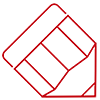 |  | Virtual Learning Session Teaches New Approaches to ConflictThe newest episode in the Connect, Learn and Grow series, “Recognizing and Addressing Conflict,” is now available online. This recorded session teaches intentional strategies that can be used to transform conflict from a dreaded experience into an opportunity. Participants will learn new strategies for approaching conflict and will be given activities to deal with conflict effectively. The Connect, Learn and Grow series offers virtual learning and connection at no cost to UW–Madison employees. Learning and Talent Development, which sponsors the series, is inviting ideas for future topics and speakers. Suggestions may be submitted to conferences@ohr.wisc.edu.  |  | 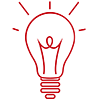 |  | Download Campus Images and Display Bucky PrideThe Wisconsin Alumni Association is offering UW-themed photos and graphics that can be used for video conference backgrounds, social media cover photos, or wallpaper on your computer or smart phone. Featured images include the Union Terrace, Bascom Hill, Alumni Park, the Madison skyline, and more. Professional backgrounds are also available. Instructions are provided on how to add a virtual background using common video conferencing platforms. The images are offered at no cost and can be downloaded at uwalumni.com/support/virtual-backgrounds.  |  |
|
|
|
|

